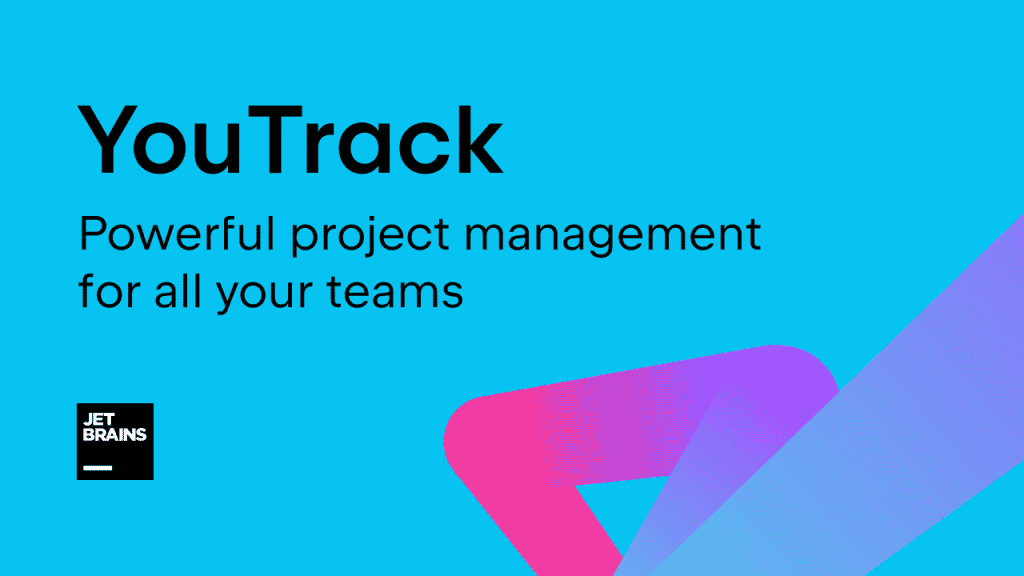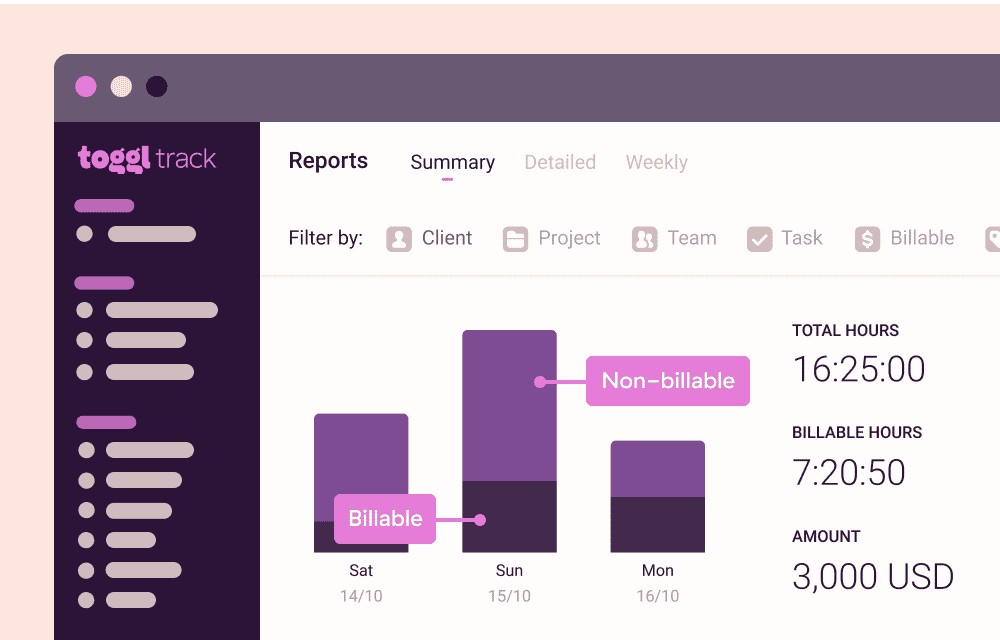1. Telegram
When working from home, the most important tool is the work chat. Problems at work may be discussed and resolved more quickly in person, but while working from home, everything has to be put in writing. Work discussions increase when a team moves to a remote work environment. In this light, it is crucial that the messenger be easy to use and, ideally, cost nothing. The use of a telegram for such tasks is highly recommended. The programmers have also just included support for video conferencing, making it a viable alternative to the widely used Zoom.
2. Getscreen.me
Connecting to your work computer is also crucial while working away from the office. It’s important that you can accomplish this without having to download any extra software. There is no better tool for this than Getscreen.me, which allows you to log in to your desktop from your home office, receive data from a distant machine, document meetings, and so much more. You may obtain free remote access for an additional desktop or phone by using the promo code when prompted during sign-up.
3. YouTrack
The use of a task organizer is essential if you really want to stay on top of things and avoid forgetting vital details. Managers and PMs will find it extremely useful since it makes it easy to see where their projects stand. That’s why it’s so helpful for Agile teams to have. As far as user experience goes, YouTrack is more straightforward than Jira. Just adjust the task, delegate it (even to yourself), schedule it, and get going!
4. Google Meet
Virtual meetings provide not just personal connections but also clear lines of communication among staff members. If you can see and hear your coworkers, you can collaborate with them just as effectively as you’re sitting at the very same desk. Since Google Meet is a free service, we often utilize it. However, Zoom charges a fee for meetings that go more than 40 minutes. In addition, Skype is currently outdated and has several bugs.
5. Toggl
It’s useful for keeping tabs on the hours we put in at the office vs those we squander dining, napping, speaking with pals, watching TV, or aimlessly surfing the web. Whether you’re working from home or overseas, every minute counts. If you put in extra hours, no one will notice or reward you for it.
6. LastPass
There might be hundreds of applications used by a team at work. A robust, original password is required for each one. The good news is that there are specialized tools available that make it simple for users to generate and keep track of such setups. Probably the most well-known is LastPass. It can create strong passwords, save them in a protected cloud location, and use them manually to access your online accounts.